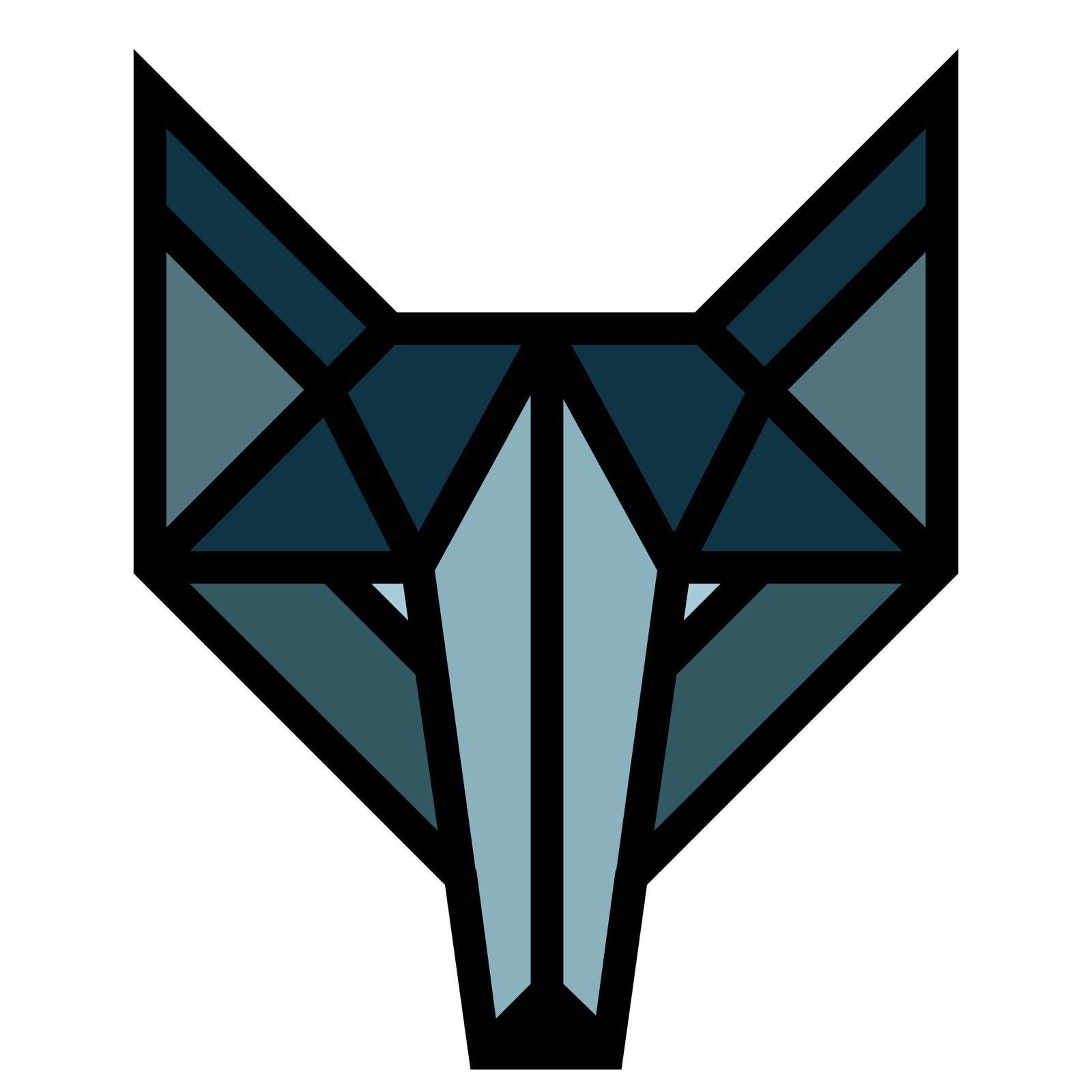For many people, mobile phones are their first point of call for most activities, playing games, taking pictures, making videos, creating art, and let’s not forget calling and texting people. Personally, one of the most important yet overlooked areas that a mobile phone owner might use their device for is for writing and managing all of the various notes and scribbles of information that they need day to day, from shopping lists to note taking at important board meetings. Notability for iOS is an app that allows you to do this.
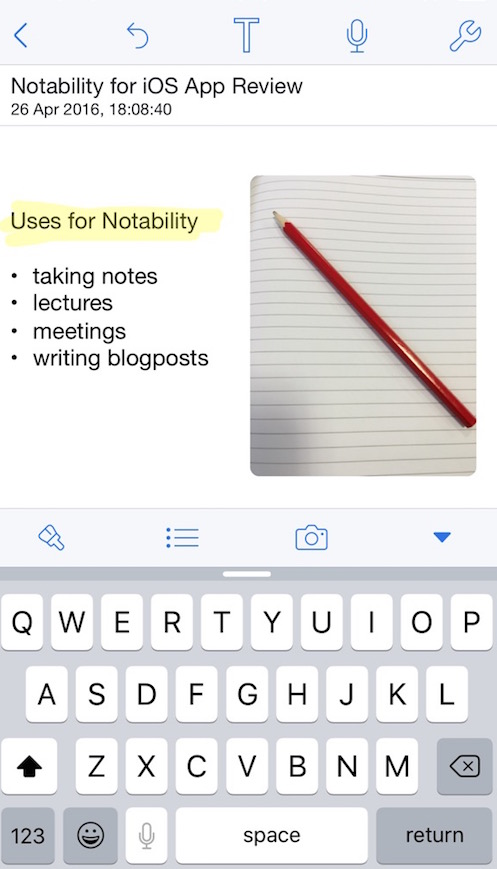
Notabilty on iPhone
Although, calling Notability a note taking app is like calling Moby Dick a herring. That description just doesn’t really do it justice; the length and breadth of Notability’s capabilities are incredible. Although this is what you should expect from any app that’s been recognised by Apple as the Best Selling Paid Productivity app in 2015, 2014, and 2013!
If you look at Notability for iOS even on its simplest level, you have a great app that allows you to handwrite, type, sketch notes, pictures, or sketches. You can change the colour of the notepaper you’re writing on, and the colour of ink or highlighter pen etc. The interface is clean and crisp and the fact it is so easy to get to grips ensures you don’t miss out on any features or have to spend hours trawling through long tutorials or instruction manuals.
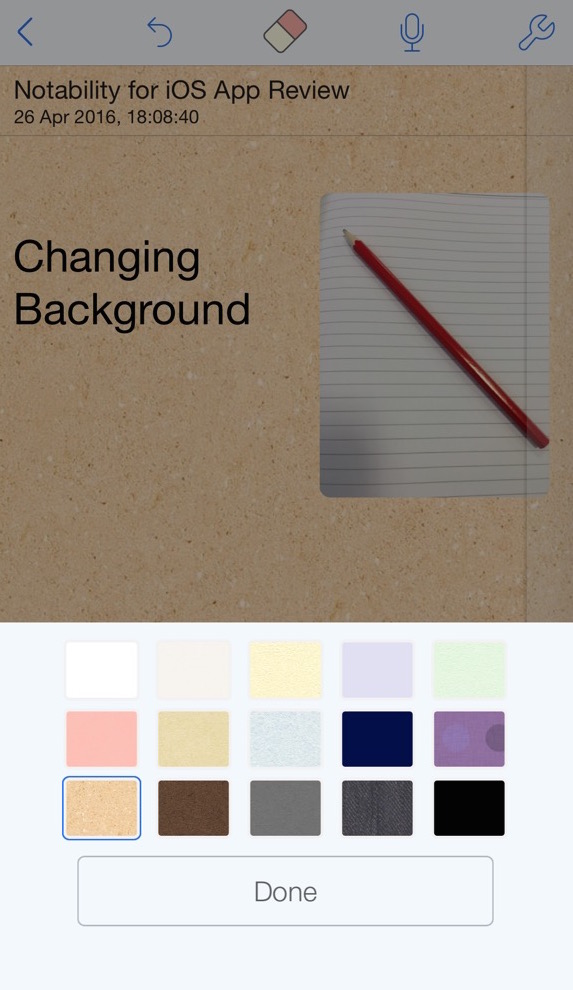
Changing background – Notability App for iPhone
Now, even if we stop this Notability app review right here it’s still a good app, but let’s not. Let’s look into a few of the finer things that you also get with this app.
Example Uses for Notability:
– Taking notes when attending a conference (BrightonSEO for example), you can write notes, take and add pictures of the speakers and slides.
– Lectures, you can record what you’re lecturer is saying while making notes that will help you remember.
– Business meetings, record your boss while making notes. Notability links the recording and notes together so you can always see the notes you took at the various parts of the audio recording.
– Use Notablilty to quickly annotate images
– Annotate PDF documents
– Writing blogposts
Notability can be used to share notes between other notability users. Notes and documents you create can be distributed via Airdrop, email or social media, or stored within the iCloud, your Dropbox, Google Drive and Box. Lecturers could use notability to hand out out their notes to their students after recording the lecture on their own device.
So much has been done to ensure that entering notes is as effortless as possible. Each version of Notability has been specifically designed with each device’s keyboard in mind to improve the comfort of typing. It has also been designed to work with Apple Pencil and iPad Pro which makes hand writing your notes even easier. There is even Automatic Palm Detection on that iPad, so you can write comfortably on your tablet. If you own an iPhone 6s then the devices 3d Touch capability has also been integrated within the app.
Hopefully, this Notability app review should have shown you why it isn’t just a standard note taking app. You should now understand how easy it is to integrate the app into areas such as education, and business. Don’t be put off by its price tag. As far as software goes this should be compared with desktop top software in regards to utility rather than as a mobile app.
Notability by www.gingerlabs.com for iOS is available from the Apple store on the iPad and iPhone for £4.95 (at the time of writing this post) and I agree that it is easily one of the best writing/productivity apps I’ve used.